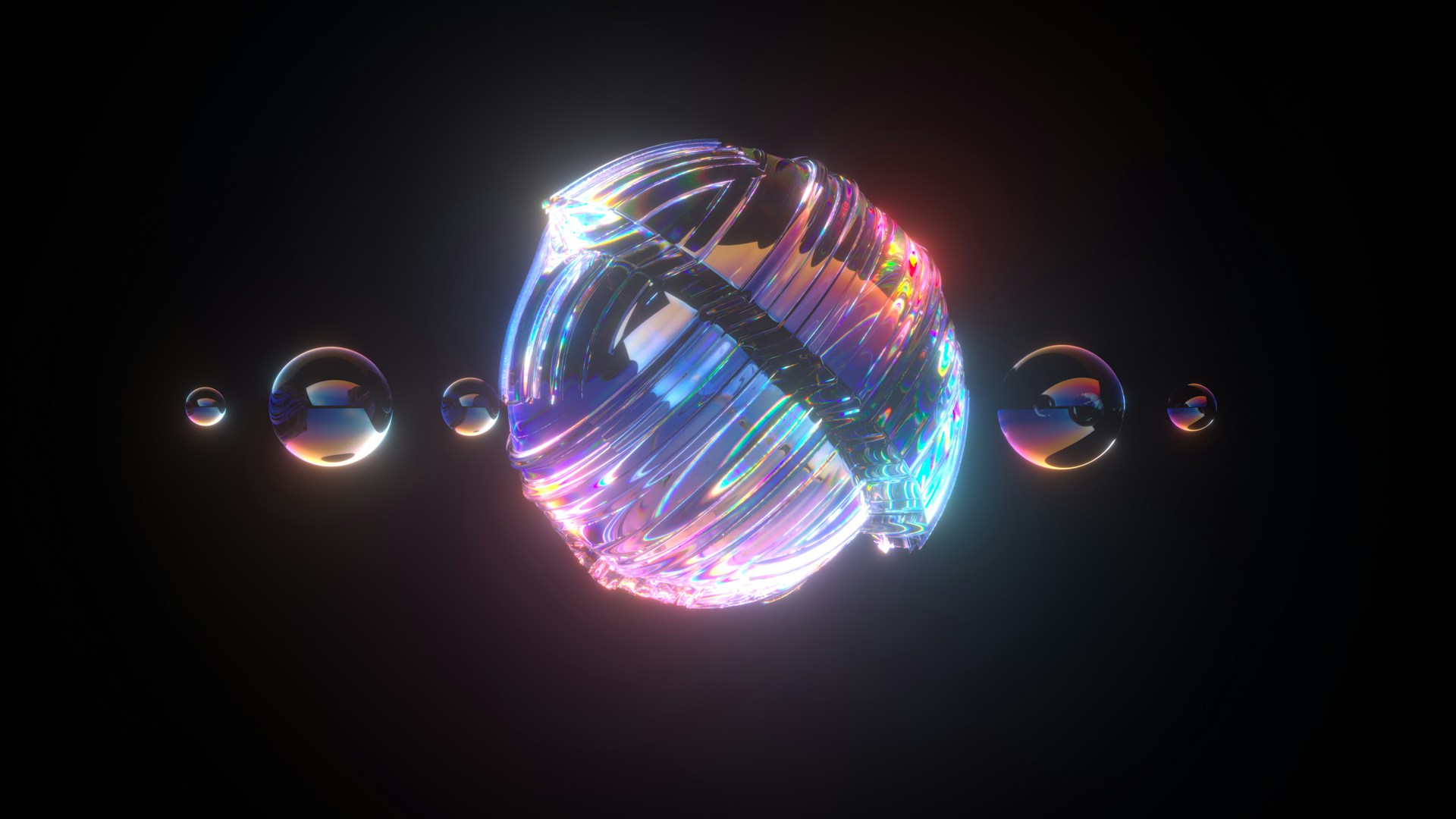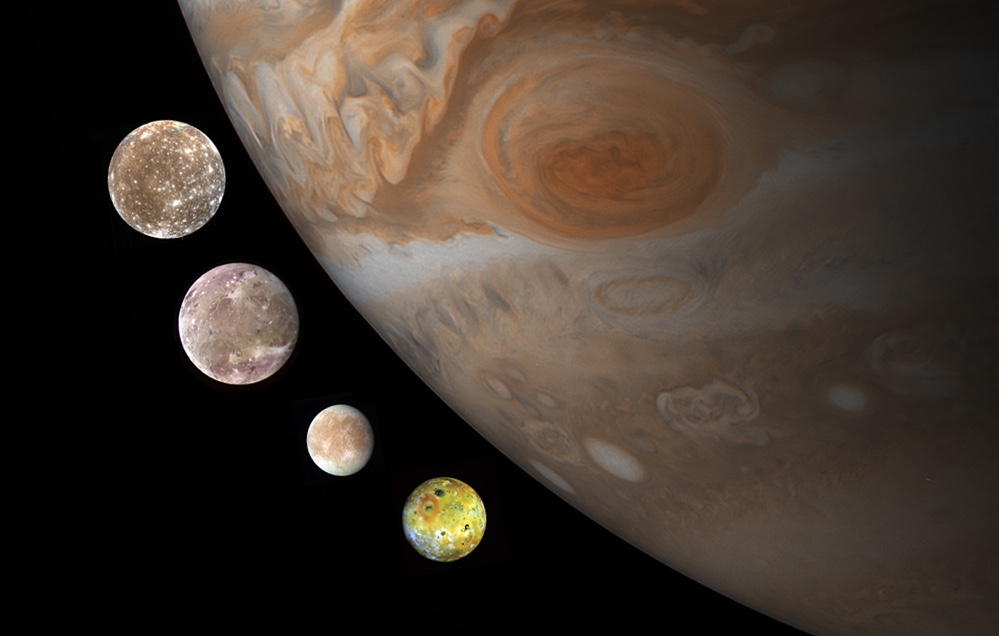Change in Student and Teacher Roles
When students are using technology as a tool or a support for communicating with others, they are in an active role rather than the passive role of recipient of information transmitted by a teacher, textbook, or broadcast. The student is actively making choices about how to generate, obtain, manipulate, or display information. Technology use allows many more students to be actively thinking about information, making choices, and executing skills than is typical in teacher-led lessons. Moreover, when technology is used as a tool to support students in performing authentic tasks, the students are in the position of defining their goals, making design decisions, and evaluating their progress.
The teacher’s role changes as well. The teacher is no longer the center of attention as the dispenser of information, but rather plays the role of facilitator, setting project goals and providing guidelines and resources, moving from student to student or group to group, providing suggestions and support for student activity. As students work on their technology-supported products, the teacher rotates through the room, looking over shoulders, asking about the reasons for various design choices, and suggesting resources that might be used.
Project-based work and cooperative learning approaches prompt this change in roles, whether technology is used or not. However, tool uses of technology are highly compatible with this new teacher role, since they stimulate so much active mental work on the part of students. Moreover, when the venue for work is technology, the teacher often finds him or herself joined by many peer coaches–students who are technology savvy and eager to share their knowledge with others.
Increased Motivation and Self Esteem
The most common–and in fact, nearly universal–teacher-reported effect on students was an increase in motivation. Teachers and students are sometimes surprised at the level of technology-based accomplishment displayed by students who have shown much less initiative or facility with more conventional academic tasks:
The kids that don’t necessarily star can become the stars. [with technology]. My favorite is this boy . . . who had major problems at home. He figured out a way to make music by getting the computer to play certain letters by certain powers and it changed the musical tone of the note and he actually wrote a piece. He stayed in every recess. . . . When I asked him what he was working on, he wouldn’t tell me. Then he asked if he could put his HyperCard stack on my computer because it was hooked up to speakers. I said “sure” and at recess. . . he put it on my computer and played his music and literally stopped the room. And for months he had kids begging him at recess, every recess, to teach them how to make music. And for that particular kid it was the world because he really was not successful academically and was having lots of problems. . . . This really changed him for that school year.
Teachers talked about motivation from a number of different perspectives. Some mentioned motivation with respect to working in a specific subject area, for example, a greater willingness to write or to work on computational skills. Others spoke in terms of more general motivational effects–student satisfaction with the immediate feedback provided by the computer and the sense of accomplishment and power gained in working with technology:
Kids like the immediate results. It’s not a result that you can get anywhere else except on the computer. . . . For them it really is a big deal. Much more so than I ever though it was going to be.
–Elementary school teacher
Technology is the ultimate carrot for students. It’s something they want to master. Learning to use it enhances their self-esteem and makes them excited about coming to school.
Fifth grade teacher
The computer has been an empowering tool to the students. They have a voice and it’s not in any way secondary to anybody else’s voice. It’s an equal voice. So that’s incredibly positive. Motivation to use technology is very high.
Elementary school teacher
In many of these classes, students choose to work on their technology-based projects during recess or lunch periods. Teachers also frequently cite technology’s motivational advantages in providing a venue in which a wider range of students can excel. Compared to conventional classrooms with their stress on verbal knowledge and multiple-choice test performance, technology provides a very different set of challenges and different ways in which students can demonstrate what they understand (e.g., by programming a simulation to demonstrate a concept rather than trying to explain it verbally).
A related technology effect stressed by many teachers was enhancement of student self esteem. Both the increased competence they feel after mastering technology-based tasks and their awareness of the value placed upon technology within our culture, led to increases in students’ (and often teachers’) sense of self worth.
I see more confidence in the kids here. . . . I think it’s not just computers, it’s a multitude of things, but they can do things on the computers that most of their parents can’t do and that’s very empowering and exciting for them. It’s “I can sit down and make this machine pretty much do what I want to,” and there’s something about that that gives them an extra little boost of, “Wow, I’m a pretty special person.”
Elementary school teacher
Students clearly take pride in being able to use the same computer-based tools employed by professionals. As one teacher expressed it, “Students gain a sense of empowerment from learning to control the computer and to use it in ways they associate with the real world.” Technology is valued within our culture. It is something that costs money and that bestows the power to add value. By giving students technology tools, we are implicitly giving weight to their school activities. Students are very sensitive to this message that they, and their work, are important.
Accomplishment of More Complex Tasks
Teachers for the observed classes and activities at the case study sites were nearly unanimous also in reporting that students were able to handle more complex assignments and do more with higher-order skills because of the supports and capabilities provided by technology.
More Collaboration with Peers
Another effect of technology cited by a great majority of teachers is an increased inclination on the part of students to work cooperatively and to provide peer tutoring. While many of the classrooms we observed assigned technology-based projects to small groups of students, as discussed above, there was also considerable tutoring going on around the use of technology itself. Collaboration is fostered for obvious reasons when students are assigned to work in pairs or small groups for work at a limited number of computers. But even when each student has a computer, teachers note an increased frequency of students helping each other. Technology-based tasks involve many subtasks (e.g., creating a button for a HyperCard stacks or making columns with word processing software), leading to situations where students need help and find their neighbor a convenient source of assistance. Students who have mastered specific computer skills generally derive pride and enjoyment from helping others.
In addition, the public display and greater legibility of student work creates an invitation to comment. Students often look over each others’ shoulders, commenting on each others’ work, offering assistance, and discussing what they are doing.
I’ve also seen kids helping each other a lot at the computer. The ones that pick it up faster, they love teaching it to someone that doesn’t know it yet.
Fifth-grade teacher
The ones who have used it from the beginning have become peer coaches.
Fifth-grade teacher
Students’ ability to collaborate on substantive content can be further enhanced through the use of software applications specifically designed for this purpose. Students in several classes at one of our case study sites used a research package called CSILE (Computer Supported Intentional Learning Environment), for building a communal database and exchanging comments about each others’ ideas.
One of our teacher informants made the point that the technology invites peer coaching and that once established, this habit carries over into other classroom activities:
It’s a much more facilitating atmosphere because the kids help each other so much on the computer. It changes the style and the tone of the classroom a lot.
Elementary school teacher
Though the use of technology often promoted collaboration and cooperation among students at these case study sites, there were still concerns about appropriate student conduct. Many schools implement acceptable use policies, especially if they offer students access to the Internet. (See examples of Sharenet’s formal technology use agreement or other acceptable use policies.)
Increased Use of Outside Resources
Teachers from 10 out of 17 classrooms observed at length cited increased use of outside resources as a benefit of using technology. This effect was most obvious in classrooms that had incorporated telecommunications activities, but other classes used technologies such as satellite broadcasts, telefacsimiles, and the telephone to help bring in outside resources.
Improved Design Skills/Attention to Audience
Experiences in developing the kinds of rich, multimedia products that can be produced with technology, particularly when the design is done collaboratively so that students experience their peers’ reactions to their presentations, appear to support a greater awareness of audience needs and perspectives. Multiple media give students choices about how best to convey a given idea (e.g., through text, video, animation). In part because they have the capability to produce more professional-looking products and the tools to manipulate the way information is presented, students in many technology-using classes are reportedly spending more time on design and audience presentation issues.
They also do more stylistic things in terms of how the paper looks, and if there is something they want to emphasize, they’ll change the font . . . they’re looking at the words they’re writing in a different way. They’re not just thinking about writing a sentence, they’re doing that, but they are also thinking about, “This is a really important word” or “This is something I want to stand out.” And they’re thinking in another completely different way about their audience.
Elementary school teacher
While most teachers were positive about the design consciousness that technology fosters, a potential downside was also noted by a few teachers. It is possible for students to get so caught up in issues such as type font or audio clips that they pay less attention to the substantive content of their product. We observed one computer lab within which several students with a research paper assignment spent the entire period coloring and editing the computer graphics for the covers of their as-yet-unwritten reports, pixel by pixel. Teachers are developing strategies to make sure that students do not get distracted by some of the more enticing but less substantive features of technology, for example, by limiting the number of fonts and font sizes available to their students.
Real-World Examples of the Impact of Technology on Classrooms
-
Interactive Learning with Smart Boards
Smartboards have replaced traditional chalkboards in many classrooms, enabling teachers to create interactive and engaging lessons. For example, a history teacher can use a smartboard to display interactive timelines, videos, and maps, making lessons more dynamic and visually engaging for students. -
Collaborative Projects with Google Workspace
Tools like Google Docs and Google Classroom allow students to collaborate on projects in real time, regardless of their location. A middle school science class, for instance, can use Google Sheets to track experiment results together and analyze the data as a team. -
Personalized Learning with Adaptive Software
Platforms like Khan Academy and DreamBox offer adaptive learning experiences tailored to individual student needs. For example, a math student struggling with algebra can work on exercises at their own pace while receiving instant feedback and support. -
Global Connections through Virtual Exchanges
Virtual exchange programs, such as Skype in the Classroom, allow students to connect with peers from around the world. For instance, an English class in the United States might have a live discussion with students in Japan about cultural differences and global issues, fostering cross-cultural understanding. -
Augmented Reality (AR) for Immersive Education
AR tools like Google Expeditions allow students to take virtual field trips to places they might never visit in person. For example, a geography class can explore the Great Barrier Reef or ancient Rome through AR headsets, bringing abstract concepts to life. -
Gamification of Learning
Educational apps like Kahoot! and Quizlet Live turn learning into a game, increasing student motivation. For example, a biology teacher might use Kahoot! to quiz students on cell biology, turning a standard review session into a lively and competitive experience. -
Accessibility Tools for Inclusive Education
Technology has made classrooms more inclusive for students with disabilities. Speech-to-text software, screen readers, and digital magnifiers ensure that students with physical or learning disabilities can participate fully in lessons. For example, a student with dyslexia might use text-to-speech tools to read digital textbooks more effectively. -
Real-Time Assessment with Clickers or Apps
Tools like Poll Everywhere or handheld clickers enable teachers to assess student understanding in real time. For example, during a physics lesson, a teacher might use a quick quiz to gauge whether students understand the laws of motion, adjusting the lesson accordingly.
Challenges of Technology in the Classroom
-
Digital Divide and Accessibility
Not all students have equal access to technology, creating a digital divide. While some students benefit from laptops and high-speed internet at home, others may struggle to access online learning tools or complete assignments. For example, rural schools may lack the infrastructure for consistent internet access, leaving students at a disadvantage. -
Distractions and Overuse
While technology can enhance learning, it can also be a source of distraction. Social media, games, and non-educational apps can divert students’ attention during lessons. For instance, a student with a tablet might be tempted to check their Instagram feed instead of following the math lecture. -
Training and Support for Teachers
Teachers need proper training to integrate technology effectively into their teaching methods. Without sufficient professional development, educators may struggle to use tools like interactive whiteboards or learning management systems, leading to underutilization or frustration. -
Cybersecurity and Privacy Concerns
As classrooms adopt digital tools, protecting student data becomes a priority. Cyberattacks, data breaches, and unauthorized access to personal information are growing concerns. For example, using unsecured apps could expose sensitive student data to hackers. -
Over-Reliance on Technology
An over-reliance on technology may diminish critical thinking and problem-solving skills. For instance, students might depend on calculators for basic math tasks or copy answers from the internet without understanding the underlying concepts. -
High Implementation Costs
Introducing technology in classrooms often requires significant investment in devices, software, and infrastructure. Schools with limited budgets may find it challenging to keep up with the latest technological advancements. -
Technical Issues and Downtime
Technology is not immune to glitches and breakdowns. Unreliable internet connections, software bugs, or hardware failures can disrupt lessons. For example, a virtual science experiment planned for an online class may fail due to server downtime. -
Equity in Usage
Even with access, disparities in how technology is used can impact learning outcomes. For instance, students in underfunded schools may only use devices for basic tasks, while peers in better-funded schools explore advanced coding or robotics.
Conclusion
Technology has undeniably transformed the landscape of education, offering unparalleled opportunities for innovation, engagement, and accessibility. From interactive learning tools to personalized platforms, it has the potential to enhance the classroom experience for both students and teachers. However, its integration is not without challenges, including accessibility gaps, distractions, and the need for adequate training. To fully harness the power of technology in education, a balanced approach is essential—one that emphasizes equity, thoughtful implementation, and continuous support for educators and learners alike. By addressing these challenges, we can create classrooms that are not only technologically advanced but also inclusive, effective, and inspiring for future generations.