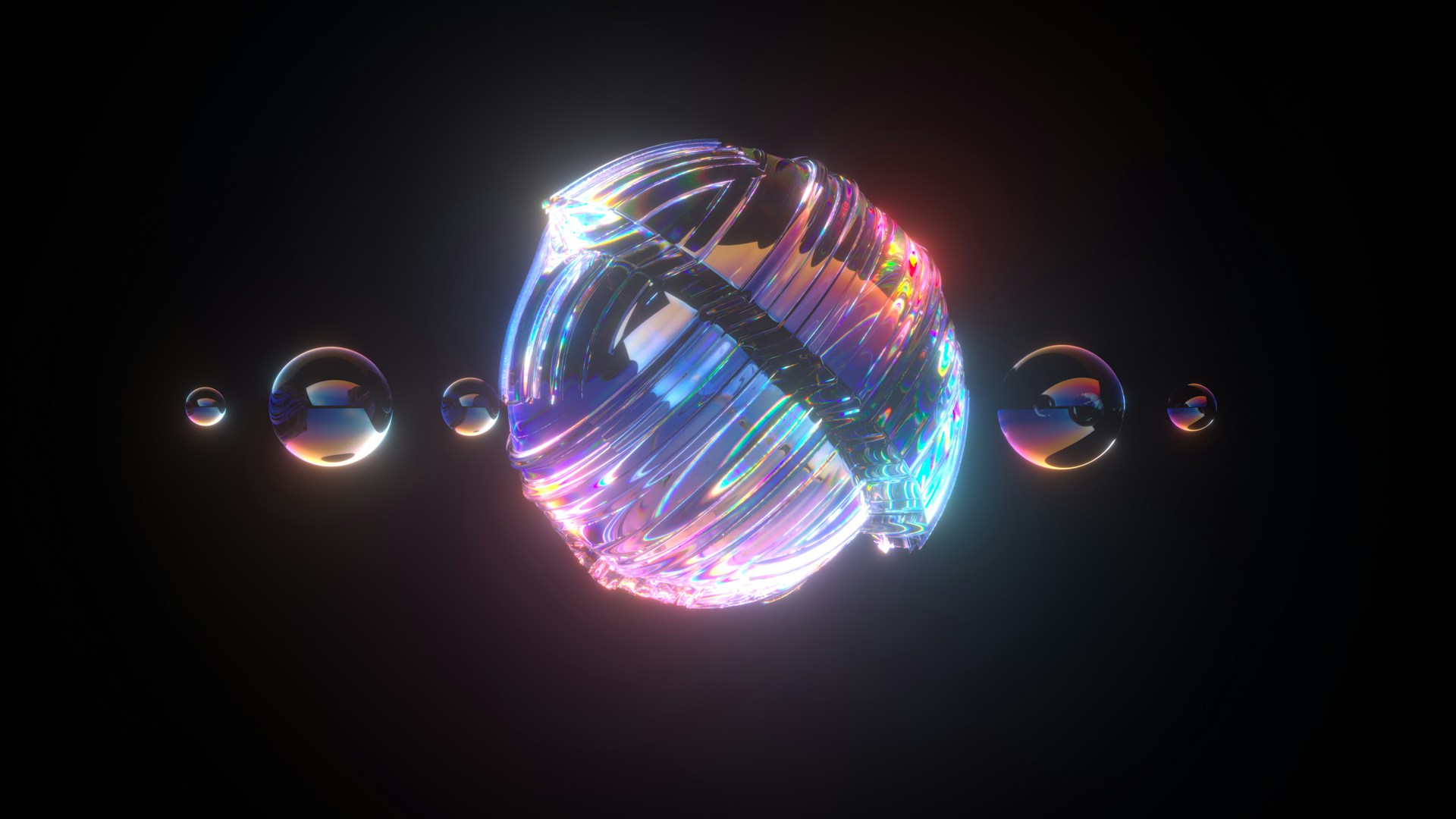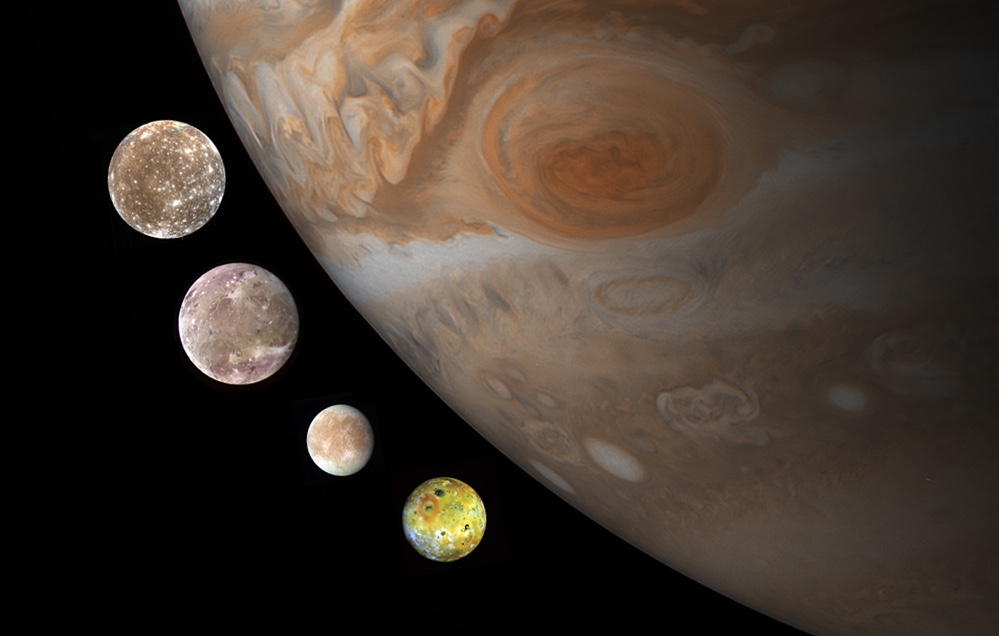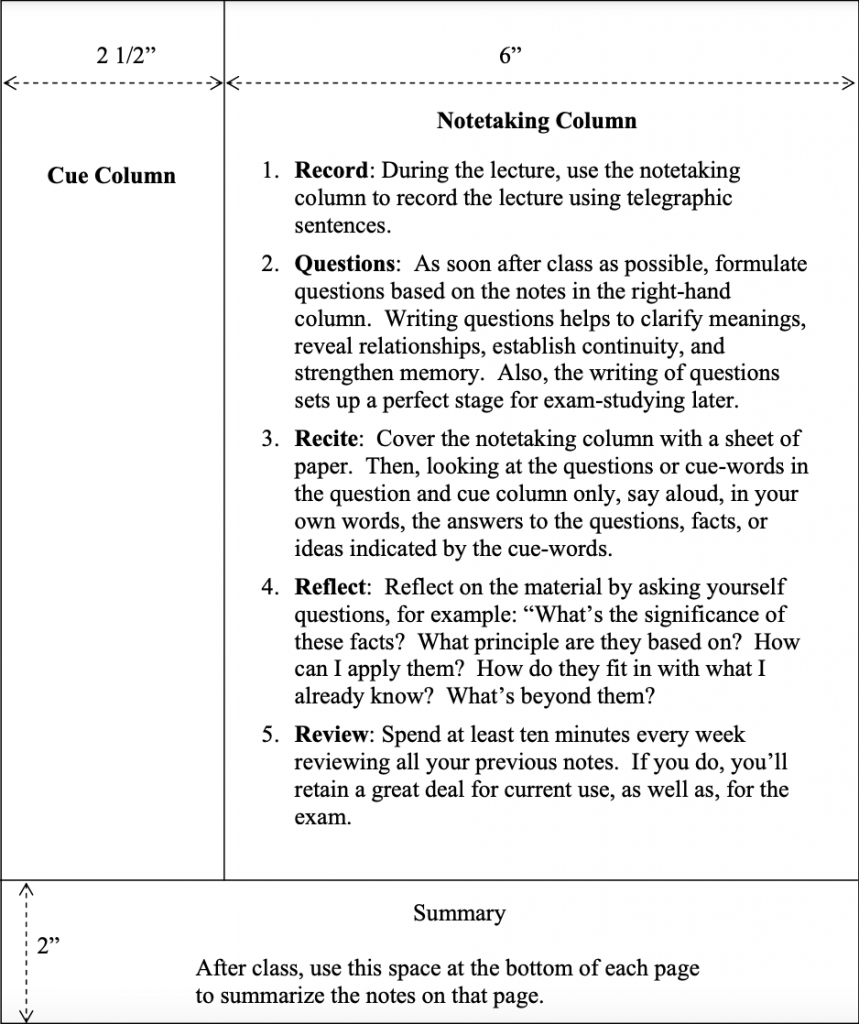
The Cornell Note-Taking System, pioneered by Walter Pauk at Cornell University, remains a cornerstone of effective learning strategies. Designed for clarity and retention, this system divides your note page into three sections: a cue column for key points and questions, a note-taking area for detailed information, and a summary section to distill the main ideas.
The method encourages active engagement by prompting users to reflect, organize, and review their notes systematically. Whether you’re a student grappling with dense lectures or a professional processing complex material, the Cornell system adapts to your needs.
For instance, imagine you’re attending a lecture on biology. In the note-taking area, you jot down details about cellular respiration. Later, in the cue column, you write, “What are the key steps of cellular respiration?” Finally, your summary succinctly explains the process, reinforcing your understanding.
The beauty of this system lies in its versatility. You can customize it for various subjects, pair it with digital tools, and even integrate color coding for emphasis. While some may initially find it challenging to summarize effectively or develop good cues, regular practice makes the system invaluable.
Structure of the Cornell Note-Taking System
-
Page Layout:
- Cue/Recall Column (Left): This narrow column is used to jot down questions, keywords, or cues related to the notes taken during the lecture or reading. It’s about 2.5 inches wide.
- Note-Taking Area (Right): The larger section (about 6 inches wide) is where detailed notes are written, including main ideas, examples, and explanations.
- Summary Section (Bottom): A small section at the bottom of the page is reserved for a brief summary of the notes, capturing the main points in just a few sentences.
-
Steps for Using the Cornell System:
- During the Lecture/Reading:
- Write detailed notes in the note-taking area.
- Use abbreviations or shorthand to keep up with the pace.
- After the Lecture:
- Review your notes and write questions or keywords in the cue column.
- Write a concise summary in the summary section.
- Review and Study:
- Use the questions in the cue column as prompts to test your understanding.
- Cover the detailed notes and try to answer questions using only the cues.
- During the Lecture/Reading:
Benefits of the Cornell Note-Taking System
- Organized Notes: The structured layout helps keep notes clear and easy to review.
- Encourages Active Learning: Writing questions and summarizing promotes critical thinking.
- Improved Retention: Reviewing and quizzing using the cue column enhances memory.
- Time Efficiency: The method simplifies review sessions by focusing on key ideas and concepts.
- Versatility: It works for a wide range of subjects, from humanities to STEM.
Example Layout
| Cue Column (Keywords/Questions) | Note-Taking Area (Detailed Notes) |
|---|---|
| What is the Cornell system? | A structured method for note-taking and review. |
| Benefits of the system? | Improves retention, organizes notes, etc. |
| Summary: |
|---|
| The Cornell System is a method for organized note-taking that aids learning through a cue column, detailed notes, and a summary section. |
The Cornell Note-Taking System is widely recognized as a powerful tool for learning and academic success.